


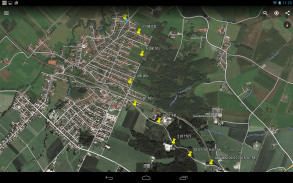












Fahrtenbuch GPS-Zeiterfassung

Περιγραφή του Fahrtenbuch GPS-Zeiterfassung
✔ Η εφαρμογή απαιτεί πρόσβαση στην ακριβή τοποθεσία στο παρασκήνιο για να λειτουργήσει η αυτόματη εγγραφή.
✔ Οι συντεταγμένες αποστέλλονται στους Χάρτες Google και μετατρέπονται σε τοποθεσίες από τους Χάρτες Google.
✔ Ημερολόγιο ταξιδιού Το GPS Time Tracker συλλέγει δεδομένα τοποθεσίας για να καταγράφει αυτόματα τα ταξίδια στο παρασκήνιο ακόμα και όταν η εφαρμογή είναι κλειστή ή δεν χρησιμοποιείται.
✔ πλήρως αυτόματη ανίχνευση αναχώρησης και άφιξης (Δεν χρειάζεται να πατήσετε τίποτα - απλώς οδηγήστε)
✔ Μπορείτε να αφήσετε το smartphone σας στην τσέπη σας και όλες οι εκκινήσεις και οι στάσεις, συμπεριλαμβανομένων των διαδρομών και των αγαπημένων τοποθεσιών, θα καταγράφονται αυτόματα στο παρασκήνιο - ακόμη και εκτός σύνδεσης.
✔ Οι συντεταγμένες μετατρέπονται αυτόματα σε τοποθεσίες όταν υπάρχει σύνδεση δεδομένων. (Μετατροπή με το Android Geocoder του smartphone = δωρεάν, μετατροπή μόνο μέσω HTTP pro έκδοσης)
✔ Η δωρεάν έκδοση δεν είναι δοκιμαστική έκδοση, αλλά μπορεί να χρησιμοποιηθεί ως πλήρες ημερολόγιο!
✔ Το ημερολόγιο μπορεί να εξαχθεί ως PDF (CSV για Pro).
✔ Δεν απαιτείται πρόσθετο υλικό (OBDII dongle ή παρόμοιο) και δεν απαιτείται εγγραφή
✔ Η παρακολούθηση χρόνου GPS προγραμματίζεται απλά και εξοικονομεί πόρους, το αρχείο εγκατάστασης είναι μόνο 3MB.
✔ Μπορείτε εύκολα να συνδεθείτε για πολλά χρόνια και να γνωρίζετε πάντα πότε ήσασταν.
Χάρη στην αυτόματη καταγραφή της παρακολούθησης χρόνου GPS, γνωρίζετε πάντα πότε βρισκόσασταν. Η παρακολούθηση χρόνου GPS μπορεί να χρησιμοποιηθεί ως αυτόματο ημερολόγιο επαφών. Μπορείτε να παρακολουθείτε τις επαφές και τις τοποθεσίες σας ανώνυμα, καθώς οι τοποθεσίες αποθηκεύονται μόνο τοπικά στο smartphone.
★Η παρακολούθηση χρόνου GPS απαιτεί πρόσβαση στην τοποθεσία ακόμα και στο παρασκήνιο
★ Λάβετε υπόψη τις πρόσθετες οδηγίες για το Huawei P10/P20 και το Samsung Galaxy
★ Ένα λεπτομερές εγχειρίδιο λειτουργίας μπορείτε να βρείτε στη διεύθυνση http://www.gpszeiterfassung.de
★ Εάν υπάρχουν σφάλματα, σας ζητώ να υποστηρίξετε την περαιτέρω ανάπτυξη της εφαρμογής και να επικοινωνήσετε σύντομα μαζί μας στο service@gpszeiterfassung.de.
Η έκδοση Pro και η δωρεάν έκδοση είναι πανομοιότυπες εκτός από τις ακόλουθες λειτουργίες:
- Ανίχνευση Bluetooth
- οποιοσδήποτε αριθμός αγαπημένων τοποθεσιών
- Αυτόματος συγχρονισμός (ταξίδια σε πραγματικό χρόνο στον υπολογιστή γραφείου) (Dropbox, OneDrive, GoogleDrive)
- αποστολή σε email ή Dropbox
- αναίρεση διαγραφής + εισαγωγή
- Χρονόμετρο ενεργοποίησης/απενεργοποίησης εφαρμογής
- Φωνητική είσοδος
- 12 επιπλέον πλήκτρα λειτουργιών
- 9 πλήκτρα λειτουργιών για προγραμμένες σημειώσεις
- Εξαγωγή ως CSV
- Ημερολόγιο με προστασία αλλαγών
✔ Η εφαρμογή μπορεί επίσης να χρησιμοποιηθεί για πεζοπορία, ποδηλασία, ταξίδια και καταγραφή χρόνου στο χωράφι (Τοποθεσία, έμπορος, αντιπρόσωπος, ταξί, λεωφορείο, φορτηγό).
✔ Ιδανικό για αυτόματη καταγραφή πολλών σύντομων ταξιδιών ως ημερολόγιο
✔ Αυτόματο ημερολόγιο για μέρη που επισκέπτεστε - πάντα ξέρετε πότε ήσασταν
Προστασία δεδομένων:
Η παρακολούθηση χρόνου GPS αποθηκεύει τα δεδομένα μόνο τοπικά στο smartphone μόνο ο κάτοχος του smartphone έχει πρόσβαση στα δεδομένα.
ΣΗΜΑΝΤΙΚΟ:
Δημιουργήστε τακτικά αντίγραφα ασφαλείας δεδομένων και αντιγράψτε τα δεδομένα στον υπολογιστή σας. Δεν φέρουμε ευθύνη για τυχόν απώλεια δεδομένων που συλλέγονται.
Κριτικές:
Είμαι χαρούμενος για κάθε καλή κριτική (ακόμα και μετά από κάθε ενημέρωση). Οι θετικές κριτικές και τα σχόλια μου επιτρέπουν να βελτιώσω περαιτέρω την εφαρμογή. Σας ευχαριστώ!
Δικαιώματα:
Να επιτρέπεται πάντα η πρόσβαση στην τοποθεσία ακόμα και στο παρασκήνιο (αυτόματο ημερολόγιο)
Αποθηκευτικός χώρος (εξαγωγή PDF/CSV)
Δραστηριότητα (ανίχνευση περπάτημα, ποδήλατο)
Δίκτυο: Μετατροπή συντεταγμένων σε θέσεις
Λειτουργία αναμονής και αυτόματη εκκίνηση: Η εφαρμογή συνεχίζει να εκτελείται στο παρασκήνιο μετά την επανεκκίνηση του τηλεφώνου
Πνευματικά δικαιώματα (γ) 2018, Franz Brunnlechner. Με την επιφύλαξη παντός δικαιώματος.
Δεν αναλαμβάνεται καμία ευθύνη για οποιαδήποτε άμεση ή έμμεση ζημία που προκύπτει από τη χρήση της παρακολούθησης χρόνου GPS.
Το καλύτερο ημερολόγιο 2020 για αυτοαπασχολούμενους και ιδιοκτήτες μικρών επιχειρήσεων στον τομέα - χωρίς συνεχές κόστος!
Η καταγραφή ώρας GPS είναι ένα αυτόλογο ημερολόγιο για επαγγελματικά και ιδιωτικά ταξίδια και η έκδοση Pro αναγνωρίζεται από την εφορία εάν τηρείται σωστά.





























